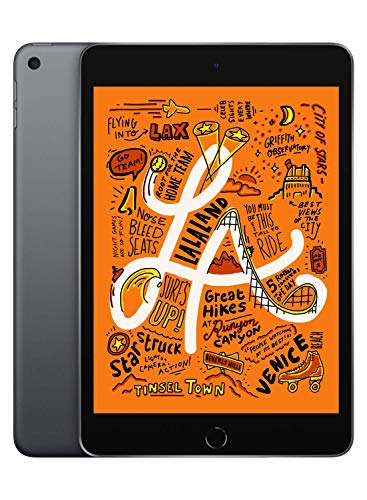Having easy access to the internet is essential for nursing students who need to check emails from their professors, complete research papers, take notes, and study for exams.
While a laptop is essential for any nursing student, one of the other items that can make student life easier is a tablet.
To help make life easier, I’ve researched some of the best tablets for nursing students.
*Disclosure: This post may contain affiliate links. If you click and make a purchase, I may receive a commission. For more info, please see my disclaimer.
My Top Pick
After hours of research and testing, I think the Microsoft Surface Pro is the best tablet for nursing school. The key to this decision is that you get the power of having an actual computer in the form factor that gets you just about every benefit you expect from a tablet.
If you’re an Apple/Mac person and you could never see yourself with a windows product, or you’re only interested in Apple products, then I would recommend getting the standard iPad.
It has just enough performance and features most students will need, such as taking notes, making flashcards, and of course, the occasional watching Netflix and scrolling through social media feeds.
You get all of this at a price that’s more affordable than either the iPad Air or the iPad Mini (I pretty much never recommend the iPad Mini).
With all that said, if you want the absolute best iPad experience money can buy, then the iPad Pro would be your best option. But once again, you would most likely do just fine (and save yourself some money) with the standard iPad since nursing students will not need the power and performance in the iPad Pro.
Best Budget Tablet for Nursing Students
Pretty much all the budget tablets I’ve tested and reviewed I’ve felt haven’t been worth it. There’s something wrong with the hardware, or it has such low specs that using it would be frustrating.
I still think you should save up to get at a minimum, the regular iPad. But if there’s a compelling reason why you need a tablet, but the standard iPad is out of your price range, then and only then would I recommend you look at the iPad Mini.
RECOMMENDED CONFIGURATION: 256gb storage
Best Tablets for Nursing Students
1. Microsoft Surface Pro 7
- Next-gen, best-in-class laptop with the versatility of a studio and tablet, so you can type, touch,...
- Faster than Surface Pro 6, with a 10th Gen Intel Core Processor – redefining what’s possible in...
- More ways to connect, with both USB-C and USB-A ports for connecting to displays, docking stations...
The Surface Pro 7 is my top pick of the best laptop for nursing school. It’s a beautifully designed and well-made laptop.
It gives you the best of both worlds. It’s a laptop and a tablet, all in one powerful device. The stunning 12.3″ PixelSense display delivers studio-quality color accuracy that will make watching Netflix or YouTube enjoyable.
If you’re going to take notes, the optional Surface Pen offers 4096 levels of pressure sensitivity for a natural writing experience. The Surface Pro Signature Type Cover has been engineered to provide greater comfort and quicker typing.
2. Apple iPad Mini
- WHY IPAD MINI — The full iPad experience designed to fit in one hand. With an 8.3-inch Liquid...
- IPADOS + APPS — iPadOS makes iPad more productive, intuitive, and versatile. With iPadOS, run...
- FAST WI-FI CONNECTIVITY — Fast Wi-Fi keeps you connected at home, work, school, or wherever you go...
Bigger doesn’t always mean better, but the Apple iPad Mini is the exception.
With its 8.3-inch Liquid Retina display, you’ll enjoy the same immersive experience as the larger iPad Pro models, but in a form that’s small enough to fit easily in your hand. It’s powerful, too.
Featuring Apple’s A15 Bionic chip for a seamless experience surfing the internet, playing a game, or taking notes. The mini also has a 12MP camera with a flash that helps you turn your images into stunning digital memories.
The added Touch ID sensor makes it simple and secure to unlock your device and make purchases without entering your password.
Pro-Tip
If you decide to go the iPad route, make sure to get the Apple Pencil and the Magic Keyboard(if you go with the iPad Pro) to make sure you’re utilizing your iPad to its fullest capability.
3. Apple iPad
- WHY IPAD — All the essentials in the most affordable iPad, with a beautiful 10.2-inch Retina...
- IPADOS + APPS — iPadOS makes iPad more productive, intuitive, and versatile. With iPadOS, run...
- FAST WI-FI CONNECTIVITY — Fast Wi-Fi keeps you connected at home, work, school, or wherever you go...
The Apple iPad is the model that started it all—featuring a 10.2-inch Retina display with True Tone for an excellent viewing experience.
The iPad is available in four configurations: a standard model with 64 GB of internal storage, a higher-end model with 256 GB of storage, and cellular-enabled versions of both of these.
It features Apple’s A13 Bionic chip, which might not mean a lot to you. Still, all you need to know is you won’t have any issues with surfing the web, watching videos, or taking notes. This is the iPad version I typically recommend for most college students.
4. Apple iPad Air
- Stunning 10.9-inch Liquid Retina display with True Tone and P3 wide color
- A14 Bionic chip with Neural Engine
- Touch ID for secure authentication and Apple Pay
This is the iPad model I typically don’t recommend, not because it’s not good but because it sits awkwardly between the iPad and the iPad Pro with its price range.
Depending on the configuration, the iPad Air could cost close to what the iPad Pro costs. If that’s the case, you would be better off just getting the higher-end Pro model or saving yourself money and going with the regular iPad.
With that said, it’s still not a bad iPad. It features a 10.9-inch liquid Retina display, so you’ll be getting those crisp pictures regardless of what you’re doing. It pairs well with the Apple Pencil, so you can expect your note-taking experience to be unmatched (except with pen and paper, of course).
5. Apple iPad Pro
- Apple M1 chip for next-level performance
- Stunning 11-inch Liquid Retina display with ProMotion, True Tone, and P3 wide color
- TrueDepth camera system featuring Ultra Wide front camera with Center Stage
The iPad Pro is the top of the line iPad. The Pro Model is the iPad you get as a college student if you want the absolute best iPad experience and have the disposable income to spare because this model will not be cheap.
The iPad Pro features the powerful Apple M1 chip with next-level performance and all-day battery life. This iPad Pro also has a stunning Liquid Retina display with ProMotion, True Tone, and P3 wide color.
Plus, a TrueDepth camera system featuring the ultra-wide front camera with Center Stage (the camera can track you). Available in 11-inch or 12.9-inch sizes, iPad Pro delivers epic performance in a light and portable design.
Older Generation Tablets
These are older generation tablets I’ve reviewed in the past. I’ve left them on this list since many of them are still really good options you can get at a discount compared to the current generation tablets. Check them out, especially if you’re a nursing student on a budget.
6. Microsoft Surface Pro 6
- A best in class laptop with the versatility of a studio and tablet
- More power now with the new 8th Generation Intel Core processor
- Ultra slim and light, starting at just 1.7 pounds. Sensors : Ambient light sensor, Accelerometer,...
| Weight | 3.5lbs |
| Dimensions | 11.5 x 7.9 x 0.3 inches |
| OS | Windows 10 Home |
| Screen Size | 12.3 inches |
| Resolution | 2736 x 1824 pixels |
| CPU | 8th Gen Intel Core i5 or i7 |
| RAM | 8GB or 16GB |
| Storage | SSD 128GB, 256GB, 512GB, or 1TB |
| MicroSD Slot | Yes |
| Battery | 13.5 hours of video playback |
| Front Camera | 5 MP |
| Rear Camera | 8 MP |
Microsoft has pretty much always been synonymous with computers, and their Surface line of tablets/computer hybrids has now vaulted them to the top of the world of tablets.
The Surface Tablet we’re reviewing is one of their newest ones, and it’s the Microsft Surface Pro 6.
The Surface Pro is not just a tablet, it also doubles as a laptop. Switching from tablet to laptop mode is easy with the built-in kickstand and type cover.
You can even use it in studio mode by lowering the kickstand to the ideal 15-degree angle, allowing you to write and draw with the Surface Pen (sold separately) easily.
The powerful 8th Generation Intel Core processor makes for quick work and provides a battery life that lasts all day, meaning you don’t need to stop and charge your tablet in between classes.
Windows 10 Home is already installed, so you can start using the Cortana intelligent assistant right away for all of your nursing tasks.
Any homework or presentations you need to complete will look flawless with the premiere Office 365 from Windows.
There’s also a Surface Arc Mouse (sold separately) for use in laptop mode that has a unique, lightweight, curved design that conforms to your hand and folds flat for easy storage.
Pros:
- Doubles as a laptop
- All-day battery life
- Windows 10 Home and Office 365
- Slim and light design
Cons:
- Surface Arc Mouse Sold Separately
- Surface Pen sold separately
- Keyboard and mouse necessary for more traditional laptop applications
- Microsoft store has limited apps
➡️ Check out the Microsoft Surface Pro 6 on Amazon.com.
7. Microsoft Surface Go
- High res 10 inch PixelSense: Display designed to be viewed, touched, and written on
- Lightest surface yet, starting at 1.15 pounds. Touch: 10 point multi touch
- All day battery life, with upto 9 hours of unplugged power. Ambient light sensor
| Weight | 1.15 lbs |
| Dimensions | 9.7 x 6.9 x 0.3 inches |
| OS | Windows 10 Home |
| Screen Size | 10 inches |
| Resolution | 1800 x 1200 pixels |
| CPU | Intel Pentium Gold |
| RAM | 4 GB or 8 GB |
| Storage | 64 GB or 128 GB |
| MicroSD Slot | Yes |
| Battery | 9 hours |
| Front Camera | 5 MP |
| Rear Camera | 8 MP |
At just 1.3 lbs, the Microsoft Surface Go is one of the most lightweight tablets you’ll find, perfect for nursing students that are always on the go.
It’s incredibly versatile, switching from tablet mode to laptop mode to studio mode in just a few simple steps.
The attached kickstand and Surface Signature Type Cover (not included) and Surface Mobile Mouse (not included) make using laptop mode a breeze.
When switching to studio mode, the Surface Pen (not included) lets you write and draw with precision and even has a rubber eraser on one end for when you make a mistake.
The powerful Intel processor gives you up to 9 hours of battery life, plenty of juice to get you through a long day of classes.
The easily accessible Microsoft Office apps like Word, Excel, PowerPoint, OneNote, and Outlook help you complete the required coursework quickly and efficiently.
There’s also 1TB of OneDrive cloud storage included so you can save all of your work for when you need to access it in the future.
Pros:
- Lightweight at only 1.3 lbs
- Tablet, laptop, and studio modes
- 1TB of OneDrive cloud storage
Cons:
- 9 hours of battery life means you may need to charge when working a long shift
- Surface Mobile Mouse does not fold flat
- Third-party apps like Google Drive cannot be downloaded to this device
➡️ The Surface Go is available on Amazon.com.
8. Apple iPad Pro
- 12.9-inch edge-to-edge Liquid Retina display with ProMotion, True Tone, and wide color
- A12X Bionic chip with Neural Engine
- Face ID for secure authentication and Apple Pay
| Weight | 1.4 lbs |
| Dimensions | 11.04 x 8.46 x 0.23 inches |
| OS | iOS |
| Screen Size | 12.9 inches |
| Resolution | Liquid Retina Display |
| CPU | A12 Bionic |
| RAM | – |
| Storage | 64 GB, 256 GB, 512 GB, 1 TB |
| MicroSD Slot | No |
| Battery | 10 hours |
| Front Camera | 7 MP |
| Rear Camera | 12 MP |
The new Apple iPad Pro has been completely redesigned to deliver superior comfort and quality with every use. If you’re looking for a tablet with all the bells and whistles, you’ve found it.
Let’s start with the seamless exterior that includes curved corners. A 12.9-inch liquid retina display that delivers life-like color and quality from edge to edge. The ProMotion technology that responds to your touch, this tablet is the best thing to come from Apple since the iPad was first invented.
It’s one of the most secure tablets you’ll find, with the unique Face ID software that unlocks features like apps and the ability to pay with a simple glance. You’ll never have to worry about forgetting your password again.
The 12X Bionic chip is one the most innovative and fastest chip ever, so you can easily access the internet whenever and wherever you need it.
It’s easily switched from tablet mode to laptop mode with the Smart Keyboard Folio. You can also use it in studio mode with the Apple Pencil that responds to your touch with a simple tap, ensuring your workflow is never disturbed.
Pros:
- 12.9″ Liquid Retina display
- ProMotion technology responds to touch
- Secure Face ID software
Cons:
- No headphone jack included
- Intermittent “unresponsive touch screen” issues have been reported
- The screen can be fragile and it’s best to get a protective cover with it
➡️ The Apple iPad Pro is available on Amazon.com.
9. Apple iPad Mini
- 7.9-inch Retina Display with True Tone and wide Color
- A12 Bionic chip
- Touch ID fingerprint sensor
| Weight | 0.66 lbs |
| Dimensions | 8 x 5.3 x 0.24 inches |
| OS | iOS |
| Screen Size | 7.9 inches |
| Resolution | Retina display |
| CPU | A12 Bionic |
| RAM | – |
| Storage | 64 GB or 256 GB |
| MicroSD Slot | No |
| Battery | 10 hours |
| Front Camera | 7 MP |
| Rear Camera | 8 MP |
This smaller version of the iPad Pro, the Apple iPad Mini, packs a powerful punch. The 7.9″ Retina Display brings color to life and makes the images pop off of the tablet.
The reliable A12 Bionic Chip can support even the biggest apps, ensuring you’re never missing out on the apps that you need most.
This is the perfect tablet to take to class with you, thanks to the uniquely-designed Apple Pencil that makes taking notes, drawing, and doodling an easy task.
With up to 10 hours of battery life and WiFi and LTE cellular data capabilities, you can take this mini device wherever you go and never have to worry about having access to the internet or your notes for class.
You can stream videos with superior sound delivered through the built-in stereo speakers. Take photos and record videos with the 8MP rear camera and 7MP FaceTime HD front-facing camera, which ensures your photos and videos are crisp and clear every time.
There’s even Touch ID fingerprint technology included, so your tablet remains secure at all times.
Pros:
- Apple Pencil allows you to take notes easily
- Up to 10 hours of battery life
- 8MP rear camera and 7MP front camera
Cons:
- Does not transition to laptop mode
- Smaller screen display not ideal for lengthy tasks
- The screen has a lower resolution than other Apple products
➡️ The Apple iPad Mini is available on Amazon.
10. Samsung Galaxy Tab S4
- DeX: Transform your tablet into a PC
- S Pen included; Imagination unlocked; Wi-Fi: 802.11 a/b/g/n/ac 2.4G+5GHz, VHT80 MU MIMO
- With far field mics, your tablet listens and responds to your voice when your tablet is out of reach
| Weight | 1.06 lbs |
| Dimensions | 9.8 x 6.5 x 0.3 inches |
| OS | Android OS |
| Screen Size | 10.5 inches |
| Resolution | 2560 x 1600 |
| CPU | 2.35 GHz 8032 |
| RAM | – |
| Storage | 64 GB or 256 GB |
| MicroSD Slot | Yes |
| Battery | 15 hours |
| Front Camera | 8 MP |
| Rear Camera | 13 MP |
The Samsung Galaxy Tab S4 offers a PC experience in tablet form. Transform your tablet into a laptop with a simple flip and glide with the unique DeX system.
You can type notes in class, watch helpful nursing videos, or search the internet with ease, thanks to the crystal clear display on the 10.5″ screen.
The keyboard works efficiently and allows you to access apps like PowerPoint and Excel so you can create and edit presentations in just a few quick steps.
When you aren’t working or studying, you can use your tablet for other things like watching videos, controlling your home devices, or even checking the weather forecast.
The handy Google Assistant is there to answer any questions you may have, whether you’re up close or from a distance.
The far-field mics allow your tablet to listen and record your voice from a significant distance away, so you can move about the room completing other tasks while your Google Assistant does the research for you.
The up to 16 hours of battery life is an added bonus that ensures you’re never without a working tablet on even your busiest days.
Pros:
- Crisp, clear 10.5″ screen display
- Handy Google Assistant
- Up to 16 hours of battery life
Cons:
- No fingerprint reader
- Some customers have complained the tablet can be a little awkward to hold
- Some customers have complained of too much bundled apps and software that comes with the tablet
➡️ The Samsung Tab is available on Amazon.com.
11. Google Pixel Slate
- Keyboard and pen/stylus are sold separately
- Google pixel slate is made to deliver brilliant entertainment, portable performance and everything...
- 12.3-inch molecular display with 6 million pixels brings your favorite movies and videos to life....
| Weight | 1.59 lbs |
| Dimensions | 11.45 x 7.95 x 0.28 inches |
| OS | Chrome OS |
| Screen Size | 12.3 inches |
| Resolution | 3000 x 2000 pixels |
| CPU | Intel Core i5 |
| RAM | 8 GB |
| Storage | 128 GB |
| MicroSD Slot | No |
| Battery | 10 hours |
| Front Camera | 8 MP |
| Rear Camera | 8 MP |
All the things about Google that you love come along with this beautifully-designed Google Pixel Slate.
The 12.3″ display delivers superior visuals, and the dual front-facing speakers deliver the best audio experience you’ll find on a tablet.
You can multitask like a pro with the ability to use split-screen, multi-window browsing, and apps that work together like Google Docs and Google Slides.
Busy nursing students need to perform several tasks at once, from taking notes to writing care plans. This tablet allows you to do all that and more in one compact, well-designed format.
You can switch from tablet mode to laptop mode in just a few simple steps, enabling you to have a PC at your fingertips with the convenience of a tablet.
The included stylus never needs charging, so you can write or draw on the generously sized screen at your convenience.
You’ll have access to all the excellent apps that Google is known for, like Chrome and Drive.
When you’re not using your tablet for school, you can use it to seamlessly stream videos with the 6 million pixel display that makes your favorite shows and movies seem like real life.
Pros:
- Split-screen capability
- Access to Google apps
- Large 12.3″ display
Cons:
- Battery drains quickly
- No SIM card capability
- More functional in laptop mode
The Google Pixel Slate is available on Amazon.com.
Frequently Asked Questions
Just in case you missed the summary table, here it is again. Below the table are frequently asked questions. If you have other questions, let me know in the comments below.
1. Should I Get a Laptop or a Tablet for Nursing School?
This is a common question. If your budget allows, you should get both a laptop and a tablet. The reason is that tablets and laptops have their strengths and weaknesses, and having both gives you a lot of versatility.
I’m realistic, so I understand most nursing students can’t afford both. So if you have to pick, you should definitely get a laptop. While a laptop can pretty much do everything a tablet can do, a tablet (or at least most tablets) can’t do everything a laptop can do.
The exception would be tablet/laptop hybrids like the Surface Pro, where you get the functionality of a laptop with the form factor of a tablet.
If you’re thinking about getting a laptop, but you’re unsure which one, check out my article on the best laptop computers for nursing school.
2. Which iPad is Best for Nursing Students?
The best iPad for nursing students is the standard iPad. The standard iPad has the right balance between performance and price. With a fresh redesign and the addition of the Apple Pencil, the iPad is better and faster than ever before.
Read the beginning part of the article for my complete take on the iPad.
It’s a Tough Decision
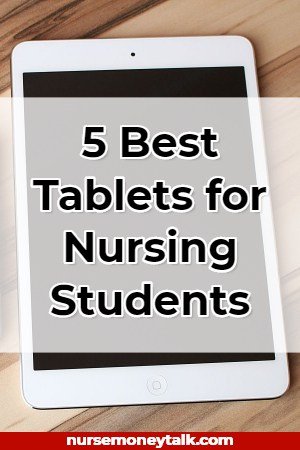
The life of a nursing student is a busy one. Having the ability to connect to the internet at any time to perform the tasks necessary to complete your coursework will make achieving your goals much easier.
All of these tablets can be a great asset to any nursing student.
If you have any questions, let us know in the comment section below.